Generate bleed
automatic & intelligent.
Generate bleed printing perfectly. Without manual clicks – saving time and costs.
Missing bleed is an ongoing issue in every prepress operation. If you don't want to continue doing it yourself and risk changing other file contents, you will have to request a new, corrected file from your customer. This costs time and reduces forward-looking scheduling and production planning.
Thanks to the powerful OneVision software, it is possible to detect whether the bleed is missing or necessary. A missing bleed is automatically and intelligently created – either by mirroring or by pixel expansion. Correct bleed in the PDF is no longer an issue for OneVision customers.
Bleed printing – the advantages with intelligent bleed generation from OneVision
The fully automated bleed generation for your decisive competitive advantage:
- Missing bleed is generated automatically
- Labor saving: no manual intervention in the file is necessary
- Print files do not have to be requested again
- Reliability in scheduling and production planning
- Production reliability: no disruptions to the production process
- Cutting tolerances in further processing are negligible
- Consistently high quality standards
Bleed allowance in printing – use intelligent software to generate bleed
The ”Preflight” module is used to detect whether the bleed is missing or necessary for printing. Incorrect files are further directed to the ”Generate Bleed” function. The software analyzes the print file along the PDF trim box or a freely designed trim line. Missing bleed is intelligently generated by mirroring or pixel expansion or extending vector elements. The software also detects when the print image does not go all the way to the trim line and generates a full, intelligent bleed for printing.
The ”Generate Bleed” module can be configured easily based on production requirements and thus precisely meets individual production specifications.
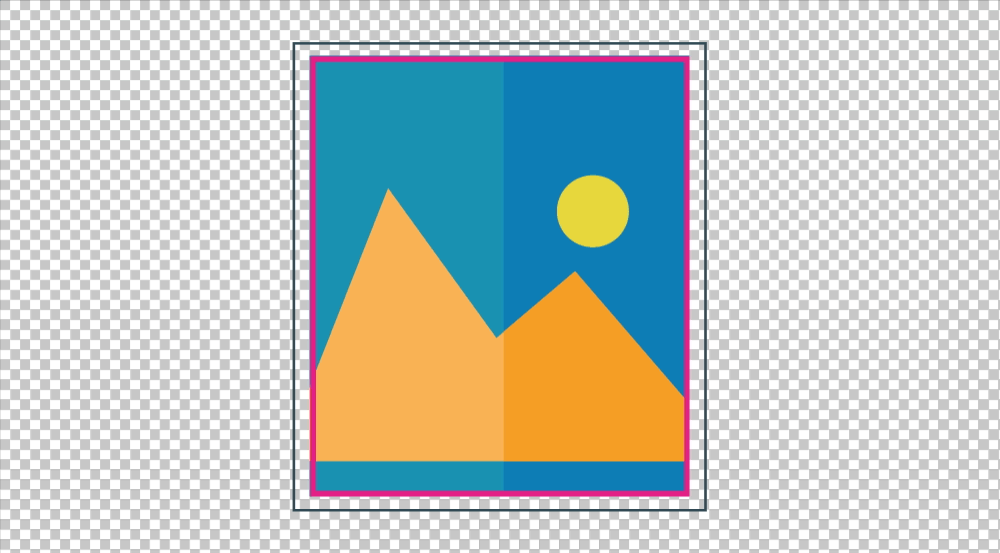
Compared to manual correction, automatic bleed generation can save more than 80 percent in time alone.
The following example in the video shows, that it takes almost two minutes with our PDF editor Solvero to manually add bleed to four different files. Automatic processing of the files takes only 21 seconds.
Above all: if the file needs to be changed manually, be it in the PDF via InDesign, Illustrator or similar. Manual work is not included in the price calculation of the job. With every minute of manual work, the margin shrinks. In addition, automation allows prepress employees to pursue other tasks in parallel. Customer relationships are strengthened through smooth processes, consistent high quality and adherence to deadlines.
In the video, on the left side you can see the automated workflow of each file. On the right side the manual adding of the bleed.
To clarify the term:
Bleed is an additional surrounding safety margin around the final format, which is printed for elements that go beyond the edge of where the sheet will be trimmed after printing – to the final format.
This compensates for unavoidable, minimal tolerances in the printing and cutting process and ensures that elements that fall off the edge (images, color areas, lines, etc.) appear without white bleed up to the edge of the sheet.
Other terms are bleed printing or trapping.
In an ideal world, the bleed is already created in the layout program. However, all print shops are constantly struggling with the lack of bleed.
Thanks to OneVision Software, any type of missing bleed can be added automatically according to individual settings.
One of the standard problems of every prepress stage – adding bleed manually or requesting new print data from the customer – is thus automatically solved and ensures a smooth, predictable workflow.

Frequent production requirements are not only the bleed, but also white masks or coating masks. All this can be automated according to individual settings.
The customer relationship is strengthened by smooth processes, consistently high quality and adherence to deadlines.