Job properties
pave the way.
How do you automate individual jobs?
The Answer: with print workflow software from OneVision!
Print files never come alone, but always with job information such as color, size, substrate, date, ... This information is crucial for processing the data/files and for managing print production. In order to create dynamic workflows out of this information, we need job properties that are added to the actual print file.
What job properties are available?
Properties describe a file or provide additional information to it. There are file properties and job properties:
File properties are all information that can be determined based on the print file itself. In the case of PDF, this includes, for example, the number of pages, the page format or the color profile used.
Images can also contain file properties, which are better known as metadata. Examples are the resolution, the camera used, the lens focal length, and other camera settings.
Job properties, on the other hand, usually come from a leading MIS system. They describe the job, the number of copies, the substrate to be printed on, or the desired delivery date
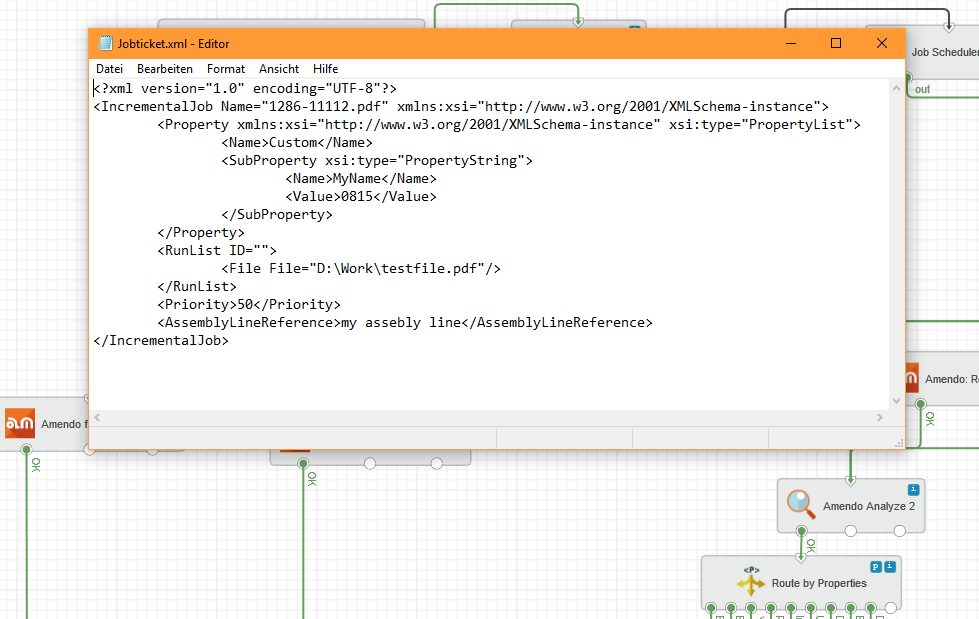
How properties help you to manage workflows
All of the information listed above can be imported into our software through interfaces, connections and integrations and can be used to generate intelligent and dynamic workflows.Almost every module we provide in our workflow management system can use job and file properties to specifically check and process a file.For example, the file properties are perfectly suited to perform a preflight, an automatic print data check. In this case, you can individually configure what has to be checked and, hence, also what the respective user considers as valid. Classical criteria for this are e.g. the resolution for printing, the number of pages or the page format. In addition, the Preflight module in can check for around 140 different criteria. These include color management; hairlines or low-resolution images within the document; ... In addition, general errors are found, e.g. files with missing fonts. These criteria can be combined in any imaginable way and, detected errors can of course be corrected automatically, if requested
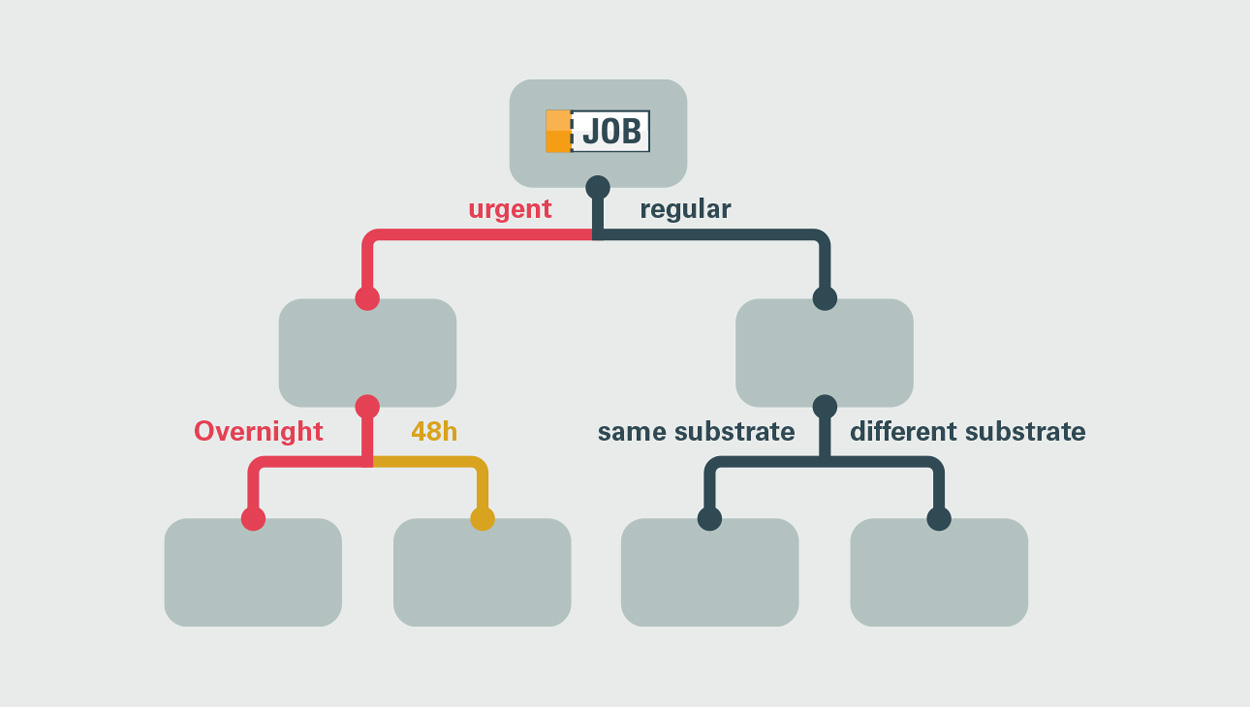
1 | Use case commercial printing
For the production of business cards, brochures, calendars, etc., completely different jobs can be produced automatically by using job information such as format (including bleed), quantity, substrate, delivery date.
Business cards are ordered via the web shop. The format and substrate are being provided for the selected product. In the order information you will find the number of copies and delivery dates. The print files are automatically being prepared based on this information, combined on the same printing plate with other jobs of the same substrate and date, imposed and register marks and cut lines are being added automatically.
2 | Use case book printing
Regardless of properties, cover and content pages are first separated from each other. Then both job properties (paper weight, ...) and file properties (number of pages, ...) are used to calculate the spine thickness or the correct imposition.
Automation expert OneVision
Our automation solutions are not off-the-shelf – after all, neither are your requirements. That is why we first define together with you which processes are already in place, where there is a need for optimization and how new processes can be implemented with OneVision software solutions.
3 | Use case image workflow
A special feature can be seen in image files that are processed with our image enhancement software Amendo. An intelligent algorithm that can also be configured by the user analyses the image information. The image gets enhanced automatically according to predefined criteria. This way, images e.g. identified as too dark can be brightened automatically. Another example, the software adds contrast to images with too little contrast. This algorithm uniquely combines the information of the metadata with the individual image content such as skin tones or vegetation and generates an improved version of the original file. This is mainly used by magazine publishers as well as newspaper printers, that have a large number of images to process in a very short time. Job information, on the other hand, is mainly used to route, collect or group the print files to the appropriate output device/printing machine.

4 | Use case wide format printing
In wide format printing, we use file and job properties, among other things, to create a collective form based on the required substrate. Jobs or files with the same substrate are collected based on the job property "substrate" and then transferred to the "nesting module" to generate a substrate-specific print form that also makes the best possible use of the available space thanks to coming up with an intelligent layout.
5 | Use case label printing
Especially in label production, job data sometimes do not match the file properties. For example, a label can be ordered in 3 x 2 inch format, but the delivered file is 3.15 x 2.15 inch. In this case, the comparison of job and file properties shows this discrepancy and gives users the chance to adjust. In our workflow management system, both the supplied print files and the job specifications are automatically being compared. Workspace takes the specifications from the job and automatically adjusts the format of the print file accordingly.
User-friendly application
Another special feature of our print workflow software is the possibility to edit existing properties dynamically. This allows, for instance, to create calculations with the existing properties and save them as new ones. As an example, the space of a page format can be calculated by using height and width and be saved as a new property with the value "area per square meter". The new property can then be used to collect a certain number of files until a user-defined coverage is reached.
It is easy to set up and to import the job properties from a leading MIS system and, if necessary, output them again to a downstream system. This will be achieved primarily through a newly developed visual editor that allows both input and output to be configured individually. This makes it very easy to feed any machine not only with the file to be produced, but also with all properties known and relevant in the production process.
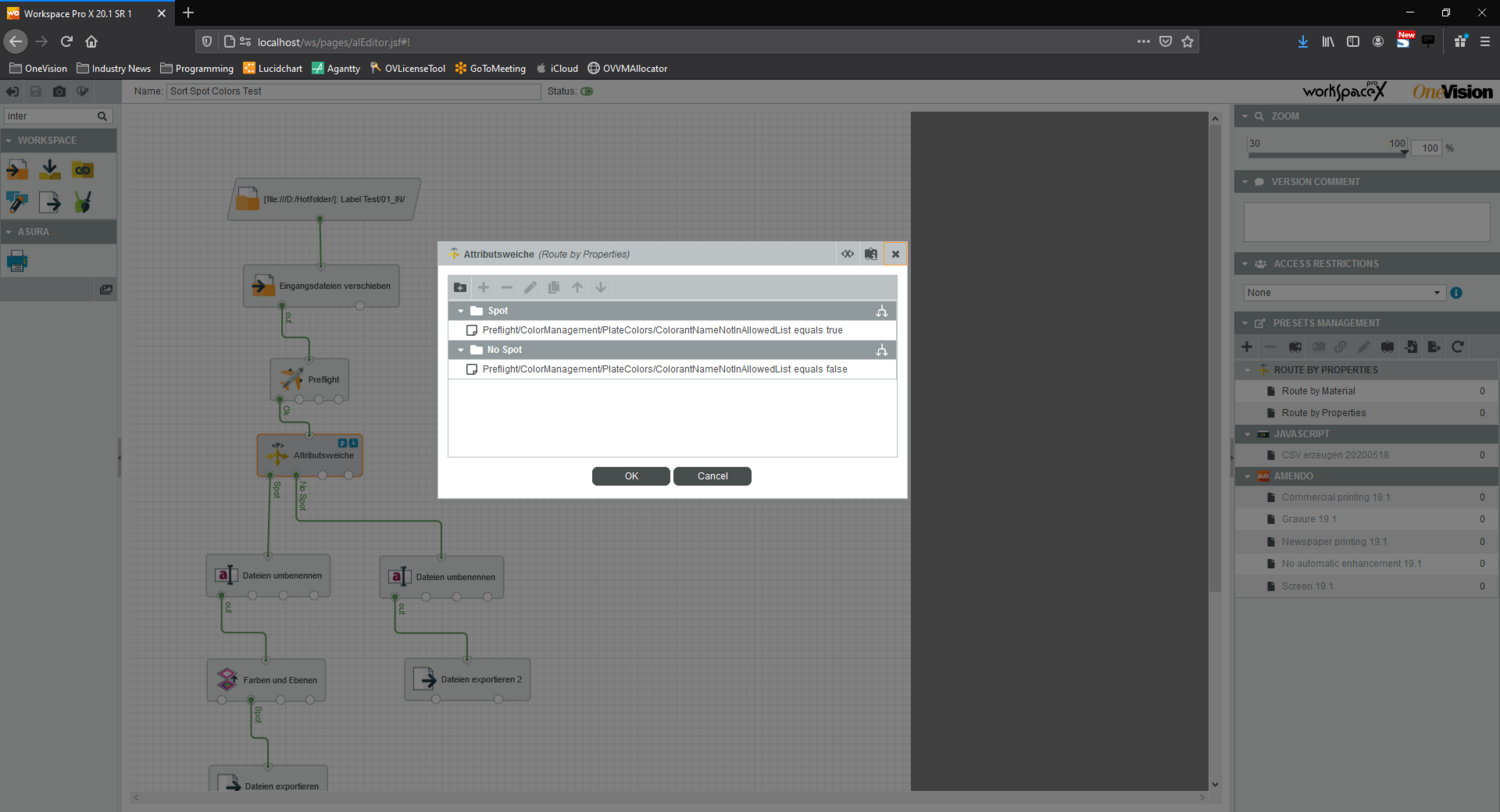
Successful Print 4.0 with properties
Working with properties is essential for a print service provider's effective end-to-end workflow automation. Print 4.0 can only be implemented with the help of this information and the ability to use it throughout the software.
OneVision offers the leading expertise of a PDF workflow combined with outstanding image enhancement features. Placed between the MIS system and the actual production process, it becomes a powerful tool to meet the increasing automation of print workflows and to be well prepared for future challenges through continuous development.